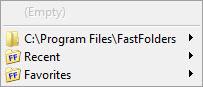FastFolders
5.7.1
Size: 790.84 KB
Downloads: 6510
Platform: Windows (All Versions)
Working with files and folders can sometimes be a bit difficult, especially when you are dealing with complex folder structures on your computer's hard disk. In order to simplify things, you could just install a 3rd party file manager or just use Windows Explorer, a file manager which comes with Windows, but this solution is not practical on the long term.
A much better solution for simplifying working with files and folders is by installing FastFolders. As its name clearly states, this Windows application allows you to work with folders fast and efficiently. After installing the application and launching it, a configuration window will be displayed, in which the user can configure all the options of the program. As such, he is able to adjust the menu item height, customize its position, include or exclude certain file extensions and so on.
After FastFolders is installed, it will immediately add an item into the context menu, from where the user can easily access any file or folder contained by a specific partition. For example, you want to copy or move a file from partition A to partition B. It's enough to drag the file using the right mouse button onto any folder for opening up the program's context menu. At this point, you will be able to move or copy that specific file to any hard disk location and even to different partitions. This feature can save you a lot of time and effort as you will not need to use the copy-paste feature, which is normally used in Windows, when performing file and folder operations.
The program can also learn and display the most recently used folder locations and it also allows you to add certain folder locations to Favorites, so that they will be easier and quicker to access in the future.
Pros
It automatically integrates with Windows and displays an entry in the context menu of every file or folder. What's more, it allows you to move or copy files and folders just by dragging them with the right mouse button. What's more, it features a complex configuration window which allows you to thoroughly configure the program's appearance and behavior.
Cons
Some options included in the configuration window may not be fully understood by beginners. With the help of FastFolders, you can quickly and easily perform files and folders copy and paste operations by using their context menus.
FastFolders
5.7.1
Download
FastFolders Awards

FastFolders Editor’s Review Rating
FastFolders has been reviewed by Jerome Johnston on 29 Apr 2013. Based on the user interface, features and complexity, Findmysoft has rated FastFolders 4 out of 5 stars, naming it Excellent